Indoor LED Display

Indoor LED Display
NL SERIES
| Specifications | |
|---|---|
| Pixel Pitch (mm) | 1.25 / 1.56 / 1.66 / 1.92 |
| Brightness (nits) | >700 |
| Refresh Rate(Hz): | 2880-3840 |
| Application: | Indoor Fixed |
Key Features
- High refresh rate, great grey scale level
- High contrast ratio and wide color gamut
- Ultra-high CNC precision die-cast aluminum housing
- Fully front installable & serviceable
- Extremely wide viewing angle 160
- Available in wall mounting and ground stacking installations
From Installation to Maintenance: A Step-by-Step Guide for VISS Indoor LED Displays
Are you ready to revolutionize your indoor advertising game and capture the attention of passersby like never before? Look no further! In this step-by-step guide, we will take you on an electrifying journey from installation to maintenance, showing you all the ins and outs of VISS Indoor LED Displays. Whether you're a tech enthusiast or a business owner looking for that dazzling edge in today's competitive market, get ready to unleash the power of visually stunning displays that will leave everyone begging for more. So let's dive right in and illuminate your world with our comprehensive guide!

Chapter 1: Introduction to VISS Indoor LED Displays
VISS Indoor LED Displays are a great way to improve the look of your storefront or office. They are available in a variety of sizes and styles, and can be customized to fit your specific needs. Installation is quick and easy, and they require little to no maintenance.
Chapter 2: Tools Needed for Installation

Assuming you have the necessary tools for the job, installation is a relatively simple process. Here's what you'll need:
-Screwdriver
-Drill
-Level
-Tape measure
- stud finder
- drill bits
- hammer
- ladders or scaffolding (optional)
With these tools in hand, you're ready to begin installing your VISS Indoor LED Display.
Chapter 3: Step-by-Step Guide for Installation

Before starting the installation process, review the area where the display will be placed and make sure that there is enough space for the VISS indoor LED display. Once you have selected the perfect location, follow these step-by-step instructions for a successful installation:
1. Unpack the display and all of its parts from the shipping box.
2. Place the display panel on a flat surface.
3. Using the screws that come with the display, attach the stand to the back of the panel.
4. Place the power supply in an easily accessible location.
5. Connect one end of the power cord to the power supply and then connect it to an outlet or surge protector.
6. Connect one end of the data cable to your computer’s USB port and then connect it to the port on back of panel’s controller box. At this point, your computer should recognize the new hardware and begin installing any required drivers automatically. If not, please refer to your user manual for more specific instructions on how to install drivers for your particular operating system manually.. Make sure that both ends of each cable are firmly connected before proceeding to step 7. Improperly connected cables are one of most common reasons for installation issues so please check them carefully!
7. Turn on both devices—the power supply and your computer—using their respective On/Off switches or buttons.. Once both devices are
Chapter 4:Troubleshooting Common Installation Problems
Although installing an indoor LED display may seem like a daunting task, this guide will walk you through every step of the process so that you can have your display up and running in no time. However, as with any complex electronic system, there are bound to be a few bumps in the road. This section will address some of the most common installation problems and provide helpful troubleshooting tips.
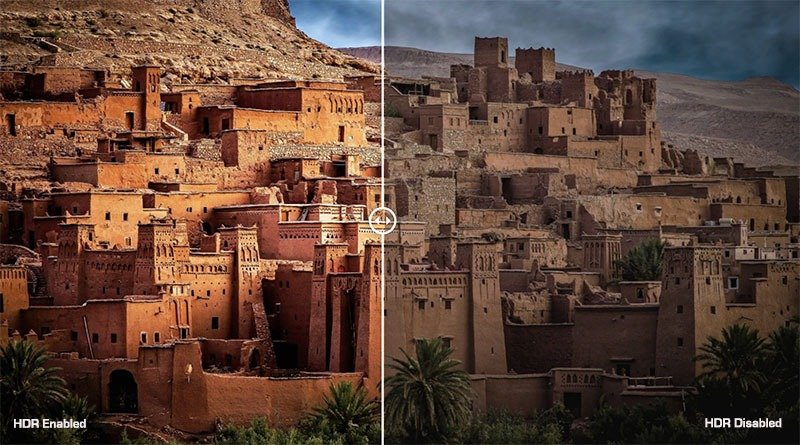
One of the most common problems is incorrect cabling. If your display is not functioning properly, check all of the connections to make sure that they are secure and correctly plugged in. Another frequent issue is mismatched or damaged components. Be sure to check that all of the cables and components are compatible with your display before beginning the installation process. If you are having trouble powering on your display, make sure that the power source is properly connected and working. If all else fails, consult the user manual or contact customer support for assistance.
Maintenance of VISS Indoor LED Displays
Once your VISS Indoor LED Display is up and running, it’s important to maintain it in order to keep it in good working condition. Here are some tips on how to maintain your VISS Indoor LED Display:
-Be sure to clean the display regularly with a soft, dry cloth. Avoid using harsh chemicals or abrasive cleaners as they can damage the display.
-If you notice any dead pixels or other faults, contact the VISS customer service team for assistance.
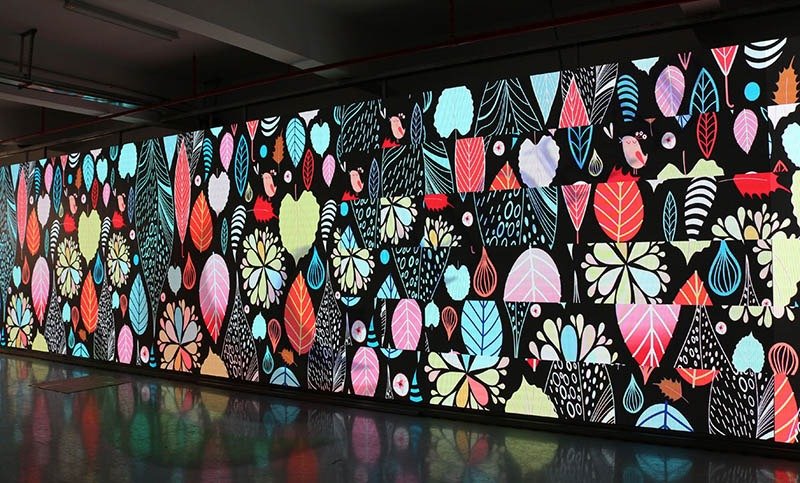
-Make sure the display is kept away from excessive heat or cold as this can shorten its lifespan. -Avoid exposing the display to direct sunlight as this can cause fading or other damage. By following these simple tips, you can help keep your VISS Indoor LED Display looking like new for years to come!
Useful Resources and FAQs
In this section, we will provide you with some useful resources and FAQs that will help you in installing and maintaining your VISS Indoor LED Display.
First of all, we highly recommend that you read our Installation Guide carefully before starting the installation process. This guide will provide you with detailed instructions on how to properly install your display.
Once your display is installed, it is important to regularly check it for any signs of damage or wear and tear. Our Maintenance Guide will help you identify any potential problems and provides tips on how to properly maintain your display.
If you have any further questions about installation or maintenance, please feel free to contact our customer support team. We would be more than happy to assist you.
Conclusion
Installing and maintaining VISS indoor LED displays is a great way to ensure that your business is up-to-date with the latest technology. With our step-by-step guide, you can easily install and maintain an indoor LED display while saving time and money in the process. Whether you are looking for something simple or more advanced, this comprehensive guide has all the information you need to get started right away. Be sure to follow these instructions carefully to guarantee optimal performance of your system!
